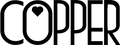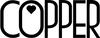Payment Options
Choose any of our payment options below. Reservation is valid for 24 hours from placement of order.
Please settle your payment within this period to avoid automatic cancellation of your reservation. Remember to pay exact amount indicated on your invoice as over-payments will automatically be forfeited.
Frequent non-payment of orders may limit you from placing an order in the future.
Done with your payment?
Be sure to submit your proof of payment via the Confirm Payment Form click here. *Kindly disregard this step if your payment method is Paypal (Credit/Debit), COD, Pick-up and Pay.
If you need assistance, please do not hesitate to contact us at hello@shopcopper.com
Payment Options
1. Paypal
If you have an existing Paypal account, you may settle your payment using your Paypal Balance, or any credit or debit card linked to your account.
During checkout, simply choose Paypal as your payment option. You will be redirected to Paypal website wherein you will need to log-in to your account. After logging in, choose your source of payment and click "Pay"
Your order will begin shipping a day after your Paypal payment has been cleared.
Please note all Paypal orders are considered final and may no longer be changed.
2. CREDIT CARD / DEBIT CARD - (VISA / Mastercard and other major cards)
Online payments are much faster and convenient. During checkout, simply choose Paypal as your payment option. You will be redirected to Paypal's secure website. Click on "Pay using credit or debit card" and begin to input your card details.
There is no need to sign up for a Paypal Account as this is optional.
Your order will begin shipping a day after your Paypal payment has been cleared.
Please note all Paypal orders are considered final and may no longer be changed.
3. Cash Deposit / Online Fund Transfer (BDO / BPI / Security Bank / Metrobank / Unionbank)
STEP 1. Log on to your Online Banking Account or go to your preferred bank branch, fill out a Cash Deposit Slip with our Account Details:
BDO Peso Savings Account
Account Name: Marmie Joy Diaz
Account #: 0014 7005 9256
BPI Peso Savings Account
Account Name: Marmie Joy Diaz
Account #: 8259 1637 66
*Kindly deposit the exact amount as reflected on your invoice.
STEP 2. Hand the teller your Cash Deposit Slip together with your payment. Please keep the transaction slip with you for record purposes.
STEP 3. For Online Fund Transfer you may use the same bank details as above.
STEP 4. Important: After completing your payment, be sure to fill out the Confirm Payment Form (click here) so we can begin processing your order.
4. Cash On Delivery - Nationwide
Cash On Delivery is available nationwide within the Philippines (with exception of some out of serviceable areas). In case your shipping address is determined as not serviceable, your order will be converted to Pay Upon Pick-up at your nearest LBC Branch.
Our courier will be collecting your cash payment upon delivery. Kindly prepare the exact amount as reflected on your invoice. You may view full COD details on this page: SHIPPING METHOD - COD
Please note all COD orders are considered final and may not be changed.
5. GCASH: Send Money, Bank Transfer, 7-11, Cebuana, Palawan, Robinsons, SM, etc.
Gcash Send Money / Cash In (*no SMS / CALLS, strictly for gcash payments only)
For cash ins via 7/11, Cebuana, TouchPay, SM, etc, please settle the convenience fee on top of your order total.
09617216740 (Marmie Diaz)
GCASH: Bank Transfer
You may send your payment to our BDO account via GCASH.
Select, "Send Money" >> "Send Money To A Bank Account" >> choose ‘BDO Unibank, Inc’.⠀⠀⠀⠀⠀⠀⠀⠀⠀⠀⠀⠀⠀⠀⠀⠀⠀⠀⠀
BDO Peso Savings Account
Account Name: Marmie Joy Diaz
Account #: 001470059256
Important: After completing your payment, be sure to fill out the Confirm Payment Form (click here) so we can begin processing your order.