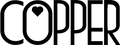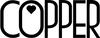How To Order _
First time to shop online at our website? It's easy! Just go through these steps:
1. Navigate through the website and click Add to Cart button if you find items that you like. Review your items by clicking My Cart button on the upper right side of the website.
2. Click Continue Shopping if you wish to add more items to your cart click.
3. Click Checkout if you would like to proceed to the checkout page. You will be asked to either log-in to your COPPER Account or Continue Checkout as a Guest.
4. Fill out the Checkout Form with your details, choose a Shipping and Payment Option then click on the Place Order button.
That’s it! You have successfully placed your order! Be sure to check your email for messages regarding your order. Please add hello@shopcopper.com to your contact list so your messages won’t end up in your spam folder.